What is Microsoft Intune?
Microsoft Intune is a cloud-based service that manages and secures various digital devices within an organisation. These devices include mobile phones, tablets, laptops, and other mobile endpoints. It supports a wide range of operating systems, including Windows 10, 11, macOS, Android, and iOS.
Microsoft mobile device management (MDM) is embodied in Intune, an integral component of the comprehensive Enterprise Mobility + Security (EMS) suite. Leveraging tight integration with Azure Active Directory (Azure AD) for user identities and Microsoft Azure Information Protection (AIP) for data security, Intune enables centralised management, unified identity, and enhanced data protection.
What does Microsoft Intune do?
Microsoft Intune provides comprehensive control over applications through specific policies. This includes measures like restricting access to Office 365 applications to company-owned devices and enforcing password policies on mobile phones. Additionally, Intune streamlines the deployment of customised apps such as Office 365, Microsoft Teams, and OneDrive to various devices.
As part of Microsoft Endpoint Manager, Intune plays a crucial role in regulating how users access company data, especially on personal devices. It ensures the segregation of company and personal data, thereby enhancing data protection and security measures.
How does Microsoft Intune work?
Microsoft Intune primarily utilises protocols and APIs inherent in mobile operating systems to manage devices, notably for device enrolment. This enrolment process allows IT personnel to maintain an inventory of devices authorised to access enterprise services.
Beyond enrolment, Intune facilitates various tasks:
- Mobile device configuration: Establish device settings and policies remotely.
- Certificate management: Securely distribute and manage digital certificates for authentication.
- Wi-Fi and VPN profile creation: Configure devices for secure network access.
- Compliance reporting: Monitor device adherence to corporate security standards.
- Robust access control: Intune seamlessly integrates with Azure Active Directory (AD).
This integration helps organisations establish and maintain a zero-trust environment by providing granular control over user access to applications and data.
Top 6 Features of Microsoft Intune
1. Autopilot: Streamlined Deployment with Zero Touch
This cloud-based provisioning eliminates manual setup, saving time and ensuring security through hardware ID linking. Devices are quickly operational and secure from the start.
2. Windows Update Rings: Simplified Patch Management on the Move
Over-the-air updates delivered through Microsoft’s cloud infrastructure streamline patch management. No on-premises server needed, ensuring updates reach any connected device for improved security and efficiency.
3. Integrated App Management: Effortless App Deployment
Direct deployment from the Microsoft Store minimises complex packaging and distribution. Automatic updates further reduce admin workload and keep devices up to date.
4. User Data Management and Integration: Seamless Transitions
Intune integrates with services like OneDrive to back up and sync user data, enabling smooth transitions to new devices without data loss. This extends device management to user-centric data management.
5. Configuration Management and Compliance Policies
This Modernised Device Control feature replaces traditional Group Policy Objects, allowing administrators to configure various settings remotely. No on-premises management needed, providing flexibility and streamlining administration.
6. Endpoint Analytics: Insights for Enhanced User Experience and Security
Intune collects valuable data from enrolled devices for proactive monitoring and analysis. This enables identifying anomalies and delivering a better, more secure user experience.
7 Business Problems Solved by Microsoft Intune
Challenge #1: Enabling Secure Access to Corporate Data (On-Premises and Cloud-Based)
Many organisations struggle with securely connecting mobile devices to both on-premises email and data (e.g., Microsoft Exchange) and cloud-based services like Office 365. Intune offers a unified solution, enabling protected mobile access with managed certificates and secure gateways. It enforces compliance with security policies before granting access, regardless of the data location (on-premises or cloud).
Challenge #2: Empowering Secure Remote Work
The growing adoption of remote and hybrid work models necessitates secure access to corporate resources from various devices, anywhere. Intune addresses this by equipping employees with secure access to data and applications on diverse devices (laptops, tablets, smartphones) regardless of location. It facilitates device flexibility while maintaining robust security through containerisation and access controls, mitigating data protection risks associated with remote work environments.
Challenge #3: Streamlining Deployment and Management of Corporate Phones
Manually provisioning and managing large numbers of corporate phones can be time-consuming and cumbersome. Intune addresses this by offering bulk provisioning and management for Apple and Samsung devices. It simplifies employee setup and pre-configures devices with security policies and access to essential apps.
Challenge #4: Balancing Secure BYOD Programs with Personal Device Privacy
Many employees prefer using personal devices for work, but securing corporate data on personal devices is a challenge. Intune tackles this by managing only corporate data containers within BYOD devices (like Office mobile apps). It protects data even when apps access both personal and corporate sources, and prevents unauthorised data transfer through policies (e.g., email text copying).
Challenge #5: Enhancing Efficiency with Dedicated Shared Tablets
Managing numerous shared tablets used for specific job functions can be complex. Intune simplifies this by enabling bulk provisioning and management of shared iOS/Android tablets in limited-use mode. Employees can access only essential job-related apps, and the devices are securely configured for efficient operation.
Challenge #6: Maintaining Comprehensive Security and Compliance
Managing security and compliance across diverse devices can be challenging. Intune integrates seamlessly with other Microsoft security solutions (Azure AD, Microsoft Defender for Endpoint) to gain centralised visibility and control over all devices accessing corporate data, proactively identify potential security risks, and meet industry regulations effortlessly.
Challenge #7: Controlling Access to Sensitive Data on Unmanaged Devices
Protecting corporate data on employee-owned devices raises concerns about unauthorised access. One of the benefits of Intune is that it enables you to limit data access to authorised devices, implement conditional access and enforce app-based controls.
Elevate Your IT Infrastructure with a Microsoft Solutions Partner
Leverage reliable Microsoft Intune Reporting & Analytics to gain clear visibility into device health, track compliance, and proactively identify potential issues. Schedule a free consultation today to discover how Microsoft Intune and Intelliworx can enhance your IT infrastructure and unlock greater security and efficiency.