Azure Virtual Desktop in London
Your Leading Desktop-as-a-Service Solutions
Azure Virtual Desktop, a leading Desktop-as-a-Service (DaaS) solution, is a cloud-based computing model that delivers virtual desktops and applications to users over the internet. DaaS offers enterprises a cost-effective and scalable way to provide their employees with remote access to the resources they need to work productively – from any device, at anytime, anywhere.
Unlock your DaaS capabilities with Intelliworx, your trusted Microsoft Solutions Partner.
Windows 365 is a comprehensive suite of cloud-based productivity and collaboration tools and services. On the other hand, Azure Virtual Desktop (AVD) is a cloud-based virtual desktop infrastructure (VDI) solution that allows organisations to create and manage virtual desktops in the Microsoft Azure cloud environment.
| Feature | Windows 365 | Azure Virtual Desktop |
|---|---|---|
| Deployment Type | Software as a Service (SaaS) | Hosted on Azure |
| Personalisation | Personalised, powerful, and secure Windows 10 or 11 experience | Flexible configuration options, but may require more management |
| Scalability | Scalable Cloud PCs for any device | Suitable for specialised workloads with high-capacity computing and storage |
| BYOPC Support | Supports Bring Your Own PC (BYOPC) programs | Supports secure access to Cloud PCs, even on personal devices |
| Deployment and Decommissioning | Simple onboarding and offboarding for flexible workforces | Streamlined deployment and decommissioning processes |
| Ideal for | Hybrid workforces | Specialised workloads, BYOPC scenarios, and high-capacity computing needs |
Windows 365 Cloud PC is best for…
Individual users with consistent, tailored Windows needs across devices
Hybrid workforces requiring secure Windows access from anywhere.
Organisations anticipating fluctuating demand or growth seeking a scalable solution.
Businesses without VDI expertise seeking a straightforward virtual desktop deployment and management solution.
Azure Virtual Desktop (AVD) is best for…
Organisations with complex or unique requirements demanding virtualised desktop infrastructure customisation.
Businesses relying on multi-session Windows virtual machines for multiple users on a single VM.
Organisations needing to comply with location-based data regulations and requiring data residency and geography options.
Businesses requiring remote app streaming for specific application access rather than full desktops.
Organisations with workloads demanding specialised GPU or high-performance computing resources.
Businesses balancing cost-effectiveness with user experience and seeking scalable compute and storage optimisation.
End-User Experience
Windows 365 Cloud PC
- Seamless device agnosticism: Access from Windows, Mac, iOS, Android, Linux devices, and web browsers
- Always-on readiness: Cloud PCs are always online and ready for use
- Personalised experience: Consistent desktop environment across all devices
Azure Virtual Desktop (AVD)
- Strong integration with Azure AD, eliminating the need for a domain controller.
- Supports MEM and Intune integrations for device management within the virtual environment.
- Quick start mode for deployment, simplifying the administration process.
- Flexible configuration options for creating custom virtual desktops.
- Requires high-powered hardware on the user's end for optimal performance.
- Deployed on Azure infrastructure, requiring management of Azure resources.
Technical Features
Windows 365 Cloud PC
- Limited Azure AD integration, requiring a domain controller for certain features.
- Limited MEM and Intune integrations.
- Standard deployment process through the Azure portal.
- Specific pre-configured options for business and enterprise use.
- Flexible hardware requirements, allowing for streaming on less powerful devices.
- Hosted in Microsoft’s cloud and provided as a service, independent of an organisation’s Azure environment.
Azure Virtual Desktop (AVD)
- Strong integration with Azure AD, eliminating the need for a domain controller.
- Supports MEM and Intune integrations for device management within the virtual environment.
- Quick start mode for deployment, simplifying the administration process.
- Flexible configuration options for creating custom virtual desktops.
- Requires high-powered hardware on the user’s end for optimal performance.
- Deployed on Azure infrastructure, requiring management of Azure resources.
Licensing Requirements
Windows 365 Cloud PC
- Per-user licensing model
- User-based costs vary based on computing power requirements
- Additional licensing required for enterprise administration
Azure Virtual Desktop (AVD)
- More complex licensing due to integration with on-premises systems
- Compatibility checks required for physical hardware and software
- Licensing must ensure seamless integration with Azure services

Security Features
Windows 365 Cloud PC
- Streamlined security management: Simplified approach to security configuration and administration.
- Suitable for small and medium-sized businesses (SMBs): Easy-to-manage security features catering to SMBs’ needs.
- Enterprise-grade encryption and MFA: Employs advanced encryption and multi-factor authentication for enhanced protection.
- Azure Active Directory integration: Seamless identity management aligned with industry security best practices.
- Robust security features: Comprehensive security measures built on Azure’s secure foundation.
Azure Virtual Desktop (AVD)
- Granular security control: Tailored security settings to meet specific organisational needs.
- Customizable security posture: Adaptable to comply with industry standards and regulations.
- Enterprise-grade encryption: Protects sensitive data using industry-leading encryption techniques.
- Multi-factor authentication (MFA): Enhances security by requiring multiple verification steps for user access.
- Azure Active Directory integration: Streamlines identity and access management for a robust security framework.
Secure Collaboration for Hybrid Teams
Initial Consultation
We begin with a thorough consultation to understand your organisational goals, infrastructure, and team structure.
Assessment
We conduct a detailed assessment to identify the optimal, most feasible, and secure solutions for your business needs.
Implementation and Management
We handle the full implementation and management of your virtual desktop environment.
Integration
Our solutions ensure seamless integration with your existing infrastructure.
Benefits
By leveraging our expertise, you gain a scalable, flexible, and secure remote work solution that enhances productivity and reduces overhead costs.
Frequently Asked Questions About Azure Virtual Desktop
Azure Virtual Desktop is a cloud-based service by Microsoft that allows businesses to deliver virtual desktops and applications to their employees. It provides secure access to remote desktops and apps from any device, helping improve productivity and reduce infrastructure costs.
Microsoft Azure Virtual Desktop enables businesses to provide a flexible, remote work environment for employees, allowing them to securely access desktop environments and business applications from anywhere. It also reduces the need for on-premises hardware, making it more cost-effective and scalable.
A virtual desktop service is a cloud solution that provides users with a desktop environment hosted on a remote server. This allows users to access their desktop, apps, and data from any device, offering flexibility and enhanced security for remote and hybrid work models.
Desktop-as-a-Service (DaaS) solutions deliver virtual desktops and applications over the cloud, enabling employees to access their desktop environment remotely. These solutions provide businesses with a cost-effective, scalable, and secure way to manage their IT infrastructure without the need for on-site servers and hardware.
Navigating the complexities of next-generation AI solutions and their organisational impact can be daunting. By partnering with a Microsoft Solutions Partner like Intelliworx, you gain access to a wealth of expertise and experience that will guide you through the process and ensure you maximise the benefits of Windows 365 Cloud PC and AVD. Contact Intelliworx today to embark on a streamlined path towards managing your own DaaS solution.