The internet has significantly altered the way we interact at work. In the last decade alone, e-commerce has become an integral part of business strategy, web-based messaging has become the norm for communication, and video calling has become the preferred method for staying in touch.
Despite a large number of other communication methods, businesses still consider email to be one of the most critical and effective communication tools. Millions of emails are sent to customers, prospects, and business associates every day in addition to communicating with other employees within their organisation. Organisations require a secure and reliable email service such as Microsoft Exchange Online to ensure effective communication both internally and externally.
What is Microsoft Exchange Online?
Exchange Online is the cloud version of Microsoft’s Exchange, which is an on-premise email server. Exchange Online provides users with the ability to send and receive emails, manage calendars, and keep track of tasks, appointments, and contacts from anywhere using a desktop computer, through the internet using a web browser, and on mobile devices.
Exchange Online is a Microsoft-operated, cloud-based service. Microsoft stores Exchange Online’s servers in its secure data centres. To reinforce the reliability of their cloud-based solution, Microsoft provides a financially backed 99.9% application uptime and availability guarantee.
Exchange Online can be subscribed to as a standalone service or through the Microsoft 365 subscription. It is compatible with Outlook and allows users to access their email data, even when they are away from their corporate networks.
Using the software-as-a-service (SaaS) service Microsoft 365 provides companies with a full set of collaboration tools for a monthly subscription fee, allows access to the latest technology, and eliminates the need for hardware procurement, maintenance, and upgrades.
Why use Exchange Online?
There are many reasons why businesses (as well as individuals) may decide to use Exchange Online instead of an on-premise version of Microsoft Exchange. This cloud-based email service from Microsoft offers many helpful features that you may not be able to find in an on-premise solution.
Some of these features include:
- A centralised mailbox
- An intuitive email interface
- Integrated collaboration features
- Robust administrative controls
- High levels of data security
- End-to-end encryption
- Access to other services within the Office 365 platform
Why use Microsoft Exchange Online?
More and more businesses are choosing Exchange Online as their cloud-based email solution because of the reliability and security it offers. It’s easier to set up, deploy and maintain, and the software updates happen in the background. You also get up-to-date features and 24/7 support from Microsoft.
Cost-effective
The first advantage of migrating to a cloud-based solution is that it eliminates software and hardware acquisition expenditures. There are no additional costs associated with upgrading or replacing hardware or long-term maintenance costs since cloud-based software is a one-time investment. This is an important advantage for enterprises operating in a fast-paced environment where technology needs may be scaled up or down quickly.
Flexibility
A cloud-based solution is ideal for businesses that support remote working and hybrid workplaces, as it allows employees to access data and resources from anywhere, on any device connected to the internet. The Microsoft Exchange Server is always available, meaning there is no limit on when people can access business data, even if they are working from home, located in a remote office, or a different country.
Enhance communication and collaboration
All businesses rely on communication and collaboration to function properly. Cloud-based solutions take communication to the next level by enabling colleagues to communicate in real-time no matter where they are and allow collaboration on files or documents at the same time. You can use advanced scheduling features, such as scheduling meetings, sending invitations, and linking events directly from emails to Microsoft Outlook.
Key benefits of Exchange Online
Exchange Online has many helpful features that make it a great choice for businesses of all sizes.
Here, we’ll go over a few of them in more detail:
- Unified inbox: With Exchange Online, you can view, manage, and respond to all of your emails from a single interface. This makes it easier to stay on top of messages, especially for teams that have several people.
- Online storage: Exchange Online offers cloud-based storage. This service is ideal for storing files that you may need to access from time to time, but don’t frequently use. In addition to this, you can set up shared inboxes for team members who don’t need their own email addresses.
- Scalability: Exchange Online is a cloud service, which means that it’s designed to automatically accommodate any amount of traffic. As your business grows, it can handle the additional load without any issues.
- Efficient collaboration: Exchange Online offers several features that make it easy to communicate and collaborate with your team members. You can use email to send messages to individuals or groups or set up meetings with online video. You can also share files and documents, set up task lists, and use a variety of other tools to stay in sync with your team members.
- Data security: Data security is crucial for any business, but especially for those that deal with sensitive information. Exchange Online uses a variety of security measures to protect your data from unauthorised access. These include encryption, data integrity checks, and more.
- An intuitive email interface: The email interface in Exchange Online is very intuitive and easy to use. The interface is also fully customizable, so you can choose which buttons and icons appear on the screen.
- Robust administrative controls: Exchange Online offers many robust administrative controls that make it much easier to manage your organisation’s email usage. For example, you can set up rules that automatically move or delete messages from certain people, or even send email replies on behalf of your employees.
More features in Exchange Online
In addition to all the great features we’ve discussed above, Exchange Online also comes with a few free add-ons that can make your email experience more convenient. Namely, these are:
- OneNote Notebook (for storing notes and reminders)
- Outlook mobile app
- OneDrive
- OneNote Web App (for accessing notebooks and documents)
- Outlook Web App (for accessing email)
You can also upgrade your plan to make use of other helpful features, such as:
- Enhanced search – Full-text search can greatly improve how quickly you can find specific emails or documents.
- Legal hold – Legal Hold lets you preserve all of your organisation’s email archives for as long as you need.
- Advanced anti-spam protection – Exchange Online provides robust anti-spam protection that can help reduce the amount of spam you receive.
Get started with Microsoft Exchange
Microsoft Exchange can be purchased as a standalone product or with the Microsoft 365 productivity suite.
- Exchange Online Plan 1: annual commitment, pay per user/month, 50 GB mailbox and messages up to 150 MB, Outlook via the web
- Exchange Online Plan 2: annual commitment, pay per user/month, 100 GB mailbox and messages up to 150 MB, data loss prevention built-in, cloud voicemail
If your business only requires hosted email and calendars these are great options. However, many businesses find they benefit from a Microsoft 365 business subscription, or already have one:
- Microsoft 365 Business Standard: annual commitment, pay per user/month, everything from Plan 1 with a 50 GB mailbox and custom email domain address, Office desktop apps, file storage and sharing with 1 TB of OneDrive storage
The only subscription that doesn’t give you access to Exchange Online is the Microsoft 365 Apps plan, which offers cloud-based Office applications and OneDrive.
Get more done from anywhere, with cloud-based email
Exchange Online is a powerful email service that businesses of all sizes can use to improve communication and collaboration. This cloud-based email service from Microsoft comes with many helpful features, including a centralised mailbox, an intuitive email interface, integrated collaboration features, robust administrative controls, high levels of data security, and end-to-end encryption.
Whether your organisation is new to the Microsoft world or is already a paid-up member, leverage the best of cloud-based technology and solutions with the Microsoft consultants at INTELLIWORX and grow your business.