In an age where digital challenges persist, ensuring the security of your business’s communication channels is vital. For UK enterprises, safeguarding email systems with authentication protocols like DMARC, SPF, and DKIM represents a forward-thinking approach to protecting information. But what exactly do these terms entail, and how do they work in unison to maintain email integrity and security? Let’s explore the distinct roles and combined strengths of DMARC, SPF, and DKIM in protecting your business communications.
Understanding DMARC, SPF, and DKIM
What is DMARC?
DMARC, or Domain-based Message Authentication, Reporting & Conformance, is an email authentication protocol aimed at protecting your domain from phishing and spoofing attacks. It builds on the foundations of SPF (Sender Policy Framework) and DKIM (DomainKeys Identified Mail) to provide a robust mechanism for email validation.
By implementing DMARC, domain owners can specify which mechanisms (SPF and/or DKIM) are utilised when sending emails from their domain and determine how receivers should manage emails that fail these checks. DMARC policies can be configured to monitor, quarantine, or reject suspicious emails, thereby significantly reducing the risk of email-based attacks.

What is SPF?
SPF, or Sender Policy Framework, is an email validation system designed to prevent email spoofing. It allows domain owners to publish a list of IP addresses authorised to send emails on behalf of their domain. When an email is received, the recipient’s mail server checks the SPF record of the domain to verify if the email originated from an authorised IP address.
If the sending IP address matches one of the authorised addresses in the SPF record, the email passes the SPF check. However, if there is no match, the email fails the SPF check and may be flagged as suspicious or rejected.
What is DKIM?
DKIM, or DomainKeys Identified Mail, is an email authentication method that employs a digital signature for each outgoing email. This signature is generated using a private key unique to the sending domain. Upon receiving the email, the recipient’s mail server utilises a public key, published in the sending domain’s DNS (Domain Name System) records, to verify the authenticity of the signature.
If the signature is valid, it confirms that the email has not been altered during transit and that it genuinely originates from the claimed domain. This process helps maintain the integrity and authenticity of the email, reducing the risk of tampering and impersonation.
How DMARC, SPF, and DKIM Work Together

Although DMARC, SPF, and DKIM each serve distinct roles, they are most effective when implemented collaboratively. Here’s how they complement each other:
- SPF ensures emails are sent from authorised IP addresses.
- DKIM confirms that the email content has not been altered and genuinely originates from the claimed domain.
- DMARC integrates SPF and DKIM, offering a policy framework for managing emails that fail these checks and enhancing visibility into email authentication practices through comprehensive reporting.
Implementing DMARC, SPF, and DKIM
Implementing these protocols requires careful planning and coordination. Here’s a step-by-step guide to help you get started:
Step 1: Set Up SPF
- Publish an SPF record in your domain’s DNS.
- Define the authorised IP addresses that are permitted to send emails on behalf of your domain.
- Regularly update the SPF record as your sending sources change.
Step 2: Configure DKIM
- Generate a private-public key pair for your domain.
- Publish the public key in your domain’s DNS records.
- Configure your email server to sign outgoing emails with the private key.
Step 3: Implement DMARC
- Publish a DMARC record in your domain’s DNS.
- Define the policy (monitor, quarantine, reject) for handling emails that fail SPF or DKIM checks.
- Enable DMARC reporting to gain insights into your email authentication status and identify potential issues.
Benefits of Using DMARC, SPF, and DKIM
Implementing these email authentication protocols offers several benefits:
- Prevents Email Spoofing and Phishing: Verifies email authenticity to stop impersonation and protect your brand from fraud.
- Boosts Domain Reputation: Builds trust with email providers and recipients by consistently authenticating emails, enhancing credibility.
- Enhances Email Deliverability: Ensures legitimate emails bypass spam filters, improving the chances of reaching recipients.
- Offers Email Ecosystem Insights: Provides DMARC reports to monitor email usage, identify unauthorised activity, and address vulnerabilities.
Common Challenges and Best Practices
While implementing DMARC, SPF, and DKIM is essential, it’s not without challenges. Here are some common pitfalls and best practices to consider:
Challenge 1: Maintaining Accurate DNS Records
It’s essential to keep DNS records up to date with the correct configurations for SPF, DKIM, and DMARC.
Solution: Regularly review and update these records to reflect any changes in your email infrastructure, ensuring accuracy and preventing misconfigurations.
Challenge 2: Managing Multiple Email Sending Sources
Organisations often employ various email services, such as marketing platforms and CRM systems.
Solution: Ensure all authorised sending sources are included in your SPF record and have DKIM signing properly configured to maintain consistent email authentication.
Challenge 3: Interpreting DMARC Reports
DMARC reports can be complex and extensive, making them difficult to interpret.
Solution: Utilise DMARC report analysis tools to parse and understand the data, turning it into actionable insights that can help improve your email security posture.
Best Practices for Implementing DMARC, SPF, and DKIM

Best Practice 1: Start with a Monitoring DMARC Policy
Begin with a DMARC policy set to “none” to monitor email flows without affecting delivery. Use this period to identify and resolve issues, progressively adopting stricter policies like quarantine or reject as your setup matures.
Best Practice 2: Educate Your Team
Ensure your IT and security teams understand email authentication protocols through comprehensive training. This knowledge enables effective maintenance and troubleshooting, fostering a strong security culture within your organisation.
Best Practice 3: Regularly Test and Update Configurations
Consistently test and audit your SPF, DKIM, and DMARC settings to verify their effectiveness. Update configurations as your email infrastructure evolves to maintain robust security.
Conclusion
Email security is a critical component of modern communication. By implementing DMARC, SPF, and DKIM, you can protect your domain from cyber threats, enhance email credibility, and ensure your messages reach their intended recipients. These protocols combine to form a robust email authentication system, making it more challenging for criminals to exploit your domain.