Microsoft 365 has become the Swiss Army knife of tools for SMEs across the UK. It’s vital, multifunctional, and yet, if not properly secured, can become the digital equivalent of leaving your front door wide open with a big sign saying, “Please don’t steal anything”.
For IT managers tasked with keeping everything ticking over, crafting a security framework isn’t a ‘nice-to-have’ but an absolute must. It just takes careful planning, the right tools, and a sensible approach to protecting your business’s most valuable information. Below, we explore key strategies tailored for different needs to keep your operations safe, sound, and thriving.
1. Multi-Factor Authentication (MFA): Your First Line of Defence
If you’re a Legal IT Specialist, you know cybercriminals are desperate to access your firm’s data. From client contracts to court strategies, law firms handle sensitive information daily. Relying on passwords alone? That’s as secure as keeping valuables in a cardboard box.
Why You Need It: MFA blocks unauthorised access – even if passwords are compromised.
How To Get Started:
- Enable MFA in the Microsoft 365 admin portal.
- Make it mandatory for all staff, especially those working with client files (looking at you, senior associates).
- Use easy tools like Microsoft Authenticator for seamless security.
By deploying MFA, you block potential data breaches while maintaining user convenience. And in a world where trust is everything, it’s far easier to protect it than rebuild it.
2. Data Loss Prevention (DLP): Protecting Sensitive Information
Financial data is no joke. Whether you’re a small accountancy firm or an SME advising on wealth management, your firm handles data that’s as sensitive as it gets. From tax records to investment portfolios, a single slip-up could do more than dent your finances – it could sink your reputation.
Why You Need It: DLP tools secure your financial data, keeping you compliant while preventing costly data leaks.
How to Get Started:
- Set up policies in Microsoft 365 to flag attempts to send confidential information to unauthorised recipients.
- Enforce encryptions for all files containing sensitive data, ensuring they stay secure – even on personal devices.
- Align your policies with GDPR and FCA requirements to protect your firm and reassure your clients.
Implementing DLP tools in Microsoft 365 turns your IT setup into a vigilant gatekeeper. After all, keeping client data safe is easier than trying to recover a shattered reputation.
3. Conditional Access: Adapting Security to Context
If you manage IT for a professional services firm, you know just how chaotic things can get. With employees working from all over and an endless stream of devices connecting to your systems, keeping data secure can feel like playing a never-ending game of whack-a-mole.
Why You Need It: Conditional Access lets you enforce smart security rules without disrupting workflow.
How to Get Started:
- Require MFA for logins from unfamiliar locations. If someone in Norfolk suddenly logs in from Nairobi, investigate.
- Block access from known high-risk regions; not every IP address deserves a friendly welcome.
- Limit sensitive data access on unmanaged or personal devices. A pitch deck doesn’t need to end up on a forgotten tablet at a coffee shop.
4. Microsoft Defender: Proactive Threat Detection
If you’re in healthcare, your reputation and business depend on safeguarding sensitive patient information. Data breaches aren’t just embarrassing; they can land you in serious legal and financial trouble.
Why You Need It: Microsoft Defender shields your systems from phishing scams and ransomware, ensuring patient trust and compliance stay intact.
How to Get Started:
- Enable Safe Links to block malicious URLs in phishing emails before anyone clicks.
- Configure Safe Attachments to scan and remove harmful files, so dodgy downloads won’t wreak havoc.
- Use Threat Analytics to spot vulnerabilities in your system and address them proactively.
With Microsoft Defender, you can focus on care, not crisis. Your patients will appreciate it too, especially if you avoid sending out one of those dreaded “Your data has been compromised” notices.
5. Compliance Centre Tools: Navigating Regulatory Challenges
Anyone working in retail knows it’s not just about stunning shopfronts and clever marketing. Your hands hold a treasure trove of sensitive customer data – from payment details to home addresses. And believe us, staying GDPR-compliant is far less painful than parting with £17.5 million in fines.
Why You Need It: The Compliance Centre ensures your customer data stays secure and GDPR-compliant, making happy customers and happier regulators.
How to Get Started:
- Use Audit Logs to track who accessed what and when (ideal for catching wannabe Inspector Gadgets in action).
- Set up Retention Policies so transaction records are stored securely for tax time without jamming your servers.
- Deploy GDPR Tools to automate Subject Access Requests, saving you hours of manual work and reducing stress.
It’s an easy win for retailers balancing customer delight with data compliance. Best of all? It keeps regulators comfortably uninterested in your business – for all the right reasons.
Safeguard Your Business, Strengthen Your Future

For UK SMEs, securing your Microsoft 365 setup is about smart, tailored solutions that protect your data while keeping everything running smoothly. Intelliworx specialises in creating layered defence systems, from deploying tools like MFA and Microsoft Defender to leveraging advanced Compliance Centre features, ensuring robust protection without compromising productivity.
At Intelliworx, we understand the unique needs of British businesses and are here to help you turn Microsoft 365 into a secure, reliable foundation for growth. Get in touch with us today to build a safer, stronger future for your business.