All companies rely on effective workplace communication to succeed. A collaborative workspace in an organisation fosters a sense of community amongst employees, enabling them to easily share resources and other information with co-workers and clients. It also enables businesses to effectively grow their employee base.
Every business decision made requires teamwork and communication, regardless of whether you’re a small firm with less than ten employees or a large corporation with many departments. To ensure that you don’t lose momentum, you must use the proper collaboration platform such as Microsoft Teams, which puts all the right tools in one place. Let’s take a look at how Teams can take your business collaboration to the next level.
What is Microsoft Teams?
Teams is a part of the cloud-based Microsoft 365 productivity suite, and it is used for collaborating across devices and working efficiently regardless of location and time. It is a hub for collaboration that enables teams to share ideas, organise projects, and more. The fast and user-friendly communication and collaboration features make teamwork easier.
With Microsoft Teams, employees can enjoy seamless and efficient workflows from remote locations, on multiple devices, and without the risk of information silos or missed communications, thanks to the online collaboration tools it provides.
Between the different work environments, distances, and conflicting schedules, it may be tough to keep your employees connected no matter what type of company you run. Because Teams enables you to effortlessly coordinate your employees and projects, it can help reduce the burden this type of communication may place on your business.
Microsoft Teams features include:
- Chat enables employees to communicate in real-time via text.
- Teams and channels allow companies to structure their communication landscape by creating message boards dedicated to specific topics or purposes, and teams are big platforms that collect such boards.
- File sharing via chat and channels, supported by SharePoint and OneDrive
- Video conferencing features a screen-sharing function to facilitate more productive conferences with multiple users or one-to-one meetings.
Why is Microsoft Teams a great collaboration tool?
Teams provides a wide collection of tools to help you boost your workers’ communication skills and achieve more productive collaborations. It includes a number of solutions to the difficulties associated with poor workplace communication and employees scattered across different locations.
Secure workplace
The security framework of Microsoft Teams incorporates two-factor authentication and end-to-end encryption, ensuring only those authorised to enter the platform can do so and data created or shared within conversations is shielded from outside eyes. You can limit how your team members view private content, share data, and manage permissions. You may also establish a corporate policy regarding how your team members communicate with each other.
Cloud-based collaboration hub
Microsoft Teams is accessible via the Microsoft 365 platform, which means it is hosted in the cloud. You and your employees can make use of an excellent collaboration platform that doesn’t require you to sacrifice workspace space, as long as your internet connection is active.
With these features, employees can communicate seamlessly in real-time, so that conversations can occur instantly as if colleagues were in the same space. Corporate meetings can be conducted using high-quality video conferencing tools with colleagues, with instant translation allowing for communication across languages.
Real-time collaboration
The main disadvantage of working in remote or hybrid environments is that teams and employees can lose track of tasks that require collaboration. Teams supports collaboration in real-time via video chatting and instant messaging, as well as setting up teams or projects for collaboration.
Employees can work on Word, Excel, or PowerPoint documents on any internet-connected device and make changes, all the while keeping document quality and project development comments in sync. You can do this by using threaded conversations to collaborate on documents, as well as work on them together as a team.
Take collaboration from good to fantastic
Microsoft Teams takes business collaboration to the next level, including all the vital tools for group communication, in addition to integrations with Microsoft 365, OneDrive, and SharePoint, so team members can collaborate on files, and share video conferences, and message one another all from the same platform.
With the remote access capabilities of Microsoft Teams, employees can work together as easily as if they were in the same space, rather than being dispersed across different locations. All that is required is a web browser to access all the tools that are needed. Employees can effectively communicate, text, or chat while working, ensuring highly effective and efficient collaboration. The INTELLIWORX Microsoft consultants are experts in ensuring your business can get collaboration to the next level with Microsoft Teams. Talk to them today.