Ever since the sudden move to home-based working, the demand for Microsoft 365 has stayed consistently high. Companies had to depend on cloud and subscription-based software to keep operations going. Security for business data is a huge worry, especially with the growing number of cyber threats. Fortunately, Microsoft 365 has the right protective features to guard your business and data.
The following strategies can be applied to boost safety in M365, thus ensuring your business’s data stays safeguarded.
Multi-factor authentication
Multi-factor authentication (MFA) is a highly reliable way of safeguarding your data when using M365. It is an extra layer of protection that goes beyond the traditional password. This can be done through a code sent to a mobile device, a distinctive device such as a thumbprint scanner, or biometric identifiers such as facial recognition or an iris scan.
To minimise the prospect of a cybercriminal accessing confidential information, it is highly advisable to implement multi-factor authentication. This is particularly pertinent for those in a role who are responsible for dealing with sensitive information. By following these guidelines, it is possible to ensure that your organisation is suitably prepared and can bolster its security posture to safeguard its data.
Implement access control policies
Securing your organisation’s information can also be done by establishing access control policies. These policies are implemented to determine which actions are accessible to certain individuals or organisations within your firm. This is significant as it enables you to oversee who has access to data within M365 and sets conditions based on necessity or other security criteria so that data cannot be accessed if these are not met.
It is necessary to implement access control measures to prevent confidential data from being seen by people who are not allowed to view it. Such policies are essential to protect data from being accessed by employees with bad intentions. They are an essential element of any security approach that seeks to shield sensitive information from people with malicious purposes.

Utilise encrypted connections
Encryption is an indispensable element of any safety plan. With Microsoft 365, you can impose encryption which will shield your information from unauthorised viewers. This is particularly significant for companies who work with highly confidential data such as healthcare providers and banks.
To protect data from potential cyber threats, it is essential to implement encrypted connections within an organisation. This can be achieved by using Microsoft Intune and Azure AD Managed Service. Although multi-factor authentication is a significant part of security, it is insufficient to guarantee complete protection. By enforcing encrypted connections, you can ensure the safety of the data your company is managing.
Mobile device security
Maintaining the security of your company’s data is a key element, and this includes securing mobile devices that may be used to access Microsoft 365 apps or tools. Unfortunately, many of these devices are not properly secured and can be a huge security risk. To guarantee that your devices are thoroughly protected, you can make use of Microsoft Intune.
Microsoft Intune is an MDM (mobile device management) system based in the Microsoft Cloud. It is beneficial when a device is either taken or misplaced as it can be used to remotely erase the data on the device. This will safeguard the information on that device from being accessed by any malicious third party. Furthermore, it will allow you to lock the lost or stolen device, stopping any potential wrongdoers from reaching the data.
Data loss prevention
To further increase your Microsoft 365 safety, it is advisable to create guidelines for data loss prevention in the Microsoft 365 Compliance centre. DLP (Data Loss Prevention) tools are utilised to locate and defend delicate information across your enterprise and can detect and prevent confidential information from being sent beyond your organisation.
It is beneficial to guard against unintended disclosure of confidential information by preventing it from being shared via insecure emails or other unreliable corporate communication channels. This helps to decrease the possibility of data leakage and makes sure your enterprise is suitably set up to handle delicate data while keeping it safe.
Cloud security
Despite the numerous advantages of cloud computing, it can turn out to be a security hazard if not properly maintained. Microsoft 365 provides multiple resources to secure the cloud and guard your information.
- Microsoft 365 Security Center offers a comprehensive solution for monitoring and protecting your Microsoft-related accounts, devices, programs, information, and resources.
- Microsoft Cloud Security provides users with the capability to keep track of their Microsoft services’ security and performance. It lets you detect any problems with your services and view a timeline of interruptions.
- Microsoft Intelligent Security Graph provides a comprehensive hub for cybersecurity operations. It utilises AI and ML technologies to help businesses safeguard against potential cyber-attacks.
- Microsoft Compliance Manager maintains your organisation’s knowledge of data security protocols and data privacy regulations, by providing constant updates on the latest laws and certifications, as well as helping to report to external auditors.
Enhance M365 security with the Microsoft experts
Microsoft 365 offers a full range of applications and utilities to help your business achieve its goals. With the support of the Microsoft 365 experts at INTELLIWORX, your business can take advantage of the wide range of features Microsoft has to offer and protect your business from the cyber dangers of the future.