There are many different ways to cut your costs but optimising your Azure usage is one of the most effective and efficient.
Azure is a cloud computing service that allows businesses to rent virtual machines in order to increase their productivity. However, there are some hidden costs of using Azure that you may not be aware of. Keep reading to find out how to optimise your Azure resources, so you can save more money in your London business.
Utilise Azure Resource Management
It is possible that your Azure storage could be filled with unused and underutilised resources which you are unnecessarily paying for, such as previous Azure services used for experiments that are not needed anymore or from old services that have since been replaced but never removed.
Azure Resource Manager (ARM) offers a way of managing your Azure storage using PowerShell and the command line. This allows you to configure, view and manipulate your storage as needed. You can use ARM to automate the management of your storage account through scripts, which allows you to create policies, schedules and triggers that are executed automatically on a regular basis such as every hour or at specific times of the day. This means that you have a much greater degree of control over your storage costs and usage than if you were manually managing it yourself through the Azure portal.
Take advantage of the Azure Hybrid Benefit
A great way to achieve optimal costs using Microsoft Azure is to activate your Azure Hybrid Benefit account. This is a service that provides you with a discount on your cloud services. With the service, you will only pay for the resources that you use and not for those that you don’t need. The hybrid benefit allows you to keep your Azure subscription at a very low cost, while still having the benefits of the cloud.
To apply for the Azure Hybrid Benefit, you need to have a Microsoft Azure subscription. After you have activated your hybrid benefit account, you will see the amount of money that you have saved in your monthly bill and be able to check the resources that are being used.
Use the Azure Cost Management tool
One of the ways to cut your costs in Azure is by enabling the Azure Cost Management tool. This feature allows you to manage your cloud costs effectively by providing a clear overview of the services and subscriptions that are running in your Azure environment.
You can define several cost components, such as CPU, memory, storage, networking, and data transfer. You can also specify the service level agreements (SLAs) that you have with your Azure service providers.
To enable the cost management tool, you should first create an Azure subscription and then set up a resource group and an Azure Resource Manager template to contain the resources that you want to monitor in your subscription. Make sure you have created all the required resources before you start monitoring them using Azure Cost Management!
Configure autoscaling
Autoscaling is a great way to reduce your costs by ensuring that your resources scale based on the amount of traffic you have, meaning that it will scale up when you are experiencing heavier traffic and scale down when you are not.
If you have an application that is running in Azure, it is best to apply autoscaling so that if the application needs more resources, the resources will be automatically provisioned, making sure that your application doesn’t experience any downtime.
Another use of autoscaling is for load-balancing. You can use autoscaling to ensure that the instances running your web app or API endpoint are able to respond quickly and efficiently to client requests. This will help prevent downtime on your endpoints and also ensure high availability for your applications.
Select the right Azure Computer service
When you begin your Azure journey, you should consider which service will best suit your needs. To optimise your Azure usage, you need to choose the right compute service and set up your virtual machine correctly. If you choose a compute service that doesn’t suit your needs, then you will be paying more for the unused resources than you would have if you had chosen a more appropriate compute service.
An Azure compute service is responsible for managing the virtual machines that run on Azure. When you use Azure, you are not using your own physical hardware to run your application, instead a virtual machine is running on the platform and there are many compute services available in the Azure marketplace.
The most common Azure compute services available are:
- Virtual machines (VM) – Virtual machines allow you to create a complete operating system for an application or service, including memory and storage, networking and all the applications that can run inside it. You can also add high availability by setting up multiple VMs in a single location. If an individual VM fails, then another VM can be spun up from the same location to take over its place. Virtual Machines are charged by the hour for their resources, so you have to be careful.
- Azure Container Service (ACS) – simplifies the administration and deployment of containers, making it easier to run distributed applications. You can use ACS to deploy and manage your applications as either containers or VMs. ACS provides a cloud-native application platform for all your container needs, allowing you to focus on the core business value of your application.
- Azure App Services – allows you to build and run your own custom applications. You can use it to host your app in the cloud or deploy it on premises.
- Azure Batch – allows you to run batch-oriented applications in the cloud. You can use it to run your existing batch applications or create new ones from scratch.
- Azure Service Fabric – allows you to deploy and manage your microservices applications. You can use it to build, deploy and run your application in the cloud or on premises.
Save your resources for consistent workloads
As a business, you should always reserve your instances for consistent workloads. A consistent workload is one that requires a consistent response time. This means that if you have a predictable traffic pattern, then you should reserve the instances for that traffic.
Knowing how to get the most out of your resources is a key factor in being able to manage your business effectively. This can be done by understanding how to balance your workloads and making sure that you do not use them all at the same time.
With the right tools, you can monitor your resources to see how they are being used. You can use this information to make adjustments and save money by reducing your resource usage.
Consult with an MSP
When it comes to Azure cost optimisation, there’s no one-size-fits-all solution, but this model offers a clear path to achieving the best possible cost savings. To get the most out of your Azure investment and reach your business’s savings goals, it is best to consult with a managed service provider (MSP).
An MSP will be able to help you understand your Azure costs by working with you to see where your costs are coming from as well as offer recommendations as to where, and how, they could be reduced.
To get your Azure spend under control, contact the cloud experts at INTELLIWORX. As a Microsoft Gold partner with Azure competency, you can be assured that they have the skills to help you unlock the true potential of Azure for your London business.