Previously known as Office 365 (before the name was changed in April 2020), Microsoft 365 is the latest transformation in the Office franchise which started as a set of desktop applications such as Word, Excel and PowerPoint.
These popular productivity apps are accessed as cloud-based tools with a monthly or yearly subscription, and offer businesses unparalleled tools, applications, and features designed to enhance productivity, collaboration, and communication.
Let’s explore the benefits of using Microsoft 365 in your organisation further.
Cloud flexibility
Microsoft 365 is underpinned by a robust cloud infrastructure, removing the need for locally stored servers and infrastructure. Removing the reliance on physical hardware, organisations can invest more time and energy into strategic tasks that grow the business. Reducing ongoing IT costs, especially when factoring in hardware, people, software, and security and compliance, allows businesses to become more agile.
Work from anywhere
Today’s business world is more flexible and changeable than ever before. M365 keeps businesses connected and in touch with clients and customers by offering tools that allow you to access your workspace anywhere with an internet connection. It is designed to work on different devices, and you can choose to use the applications in a browser, so you are not tied to one device. Microsoft 365 works as effectively and securely from your home computer as it does on your smartphone.
With Microsoft 365, you can sync all your files and documents to the cloud, making them accessible on any device. This is useful for employees who work from home or need to access company information when they are away from the office.
Collaboration and communication
Microsoft 365 has a number of collaborative tools and features that allow teams to work together in real time. Live collaboration is made easy with tools such as SharePoint, which enables information to seamlessly flow through your business, and acts as a central storage point to access your files and documents. Employees are easily able to share documents and work simultaneously with colleagues. Files in Word and Excel can be edited and updated by multiple users and the latest version is always saved to prevent multiple versions being shared. Easily add shared files from Teams or SharePoint to OneDrive cloud storage, to power a collaborative team experience,
Microsoft Teams is a powerhouse communication and collaboration tool that offers centralised connectivity in real time, enabling users to share content and engage in chats, video calls and conferences. With this feature, it’s easy for everyone in the company to participate in meetings while working from different locations. With 115 million active users per day, it’s no surprise Microsoft Teams is the leading communication tool.
Familiar productivity apps
Change can be a challenge for any organisation. The traditional Microsoft productivity suite is familiar to many businesses and this can mean a seamless transition to Microsoft 365, with minimal disruption or impact on your workforce. Employees who are comfortable with adopting new technology from the outset will adopt its use faster and be more productive than if having to learn new products.
Productivity apps that we are all familiar with include Microsoft Outlook, Word, Excel, and PowerPoint. Outlook lets employees manage email, contacts, tasks, and calendars.
The difference between Microsoft 365 and other office suites is that it comes with all the productivity apps you need in one place. With Microsoft 365, you will have access to multiple platforms to share documents, interact with your team members, and save time.
Security
Microsoft takes security seriously. With M365, you benefit from business-class security and compliance, with simple security measures that can be set up such as multi factor authentication. There are more complex security tools available, depending on the plan you choose.
Microsoft 365 helps keep your business secure with its features like threat protection and data protection. These tools protect your company from online threats and prevent unauthorised access, protect company data, and protect and manage company devices.
Many organisations will choose to partner with a managed service provider to help them leverage the security features of their Microsoft 365 subscription.
Cost optimisation
Microsoft Office 365 is a subscription-based product, which means you pay a monthly or annual fee rather than buying the product outright. It is a big change from earlier Office products which required repurchasing and reinstallation for new versions. There are different Microsoft 365 licences and plans to choose from, so you can customise the cost based on business needs. You can also scale up quickly and easily, taking advantage of the flexible price scaling where you can cancel or upgrade at any time. Subscriptions are based on a per user per month basis, making it easier to budget and accurately predict your outgoings.
There are so many advantages to choosing Microsoft 365 to power your business, from improving productivity, to boosting collaboration and communication. Empower your employees with the tools and applications to maintain business continuity and growth. Microsoft Gold Partner INTELLIWORX can maximise your Microsoft 365 investment and equip your organisation with the tools to drive your business forward.