Businesses need to equip themselves with the technology and software that will allow them to stay organised, communicate efficiently, and collaborate effectively.
Several productivity and project management tools say they can help you streamline your processes and promote a more cohesive work environment. While this is true, none are as popular or dynamic as Microsoft 365.
What is Microsoft 365?
Microsoft 365 (Microsoft Office 365 or M365) is a suite of productivity tools that users can leverage to organise and enhance their workflow. These applications are hosted in Microsoft’s cloud, are accessible through the internet, and are available across multiple devices, including iOS and Android, PC and Mac.
A few M365 applications you may be familiar with include:
- Word
- Excel
- PowerPoint
- Microsoft Teams
- Outlook
- OneDrive
- Access and Publisher (for PC only)
Microsoft Office 365 programs can be used to create, edit, organise, and manage data and projects within one space. For example, any documents created in Word, Excel, PowerPoint, or OneNote are accessible by all team members company-wide.
M365 is available through four cost-effective subscriptions tailored to suit your company’s size and budget. These plans are:
- Microsoft 365 Business Basic
- Microsoft 365 Apps for business
- Microsoft 365 Business Standard
- Microsoft 365 Business Premium
No matter the size of your business, M365 can integrate with your existing network, while offering several productivity-enhancing solutions.
Advantages of using M365 for your business
Time is money, and you know that setbacks and oversights can lead to delayed results and less revenue. You need to provide your employees with the equipment and tools that will allow them to exercise their skills and deliver the best service to your customers.
Microsoft Office 365’s business-essential programs are the solutions your organisation needs. By implementing them into your operations, your business gains benefits that can drive growth and take you to the next level.

Accessibility
Two-thirds of employees say they are more productive when working remotely. Your employees expect your business’s data and information to be readily accessible to deliver value to your clients.
No matter if it is Outlook, Word, Excel, or PowerPoint, M365’s solutions are hosted by cloud infrastructure. This means that, regardless of their location, your staff can access critical work information to ensure your business continues to run at full speed.
Hassle-free communication
The latest versions of the office apps, Outlook and Teams, support powerful communicative capabilities to keep you and your employees connected. Outlook is an email server that includes calendar, task, and contact functions to help you send and receive essential emails. At the same time, you can also keep track of any appointments to remain on top of your busy schedule.
Teams can be used for file sharing, video calls, instant messaging, and more. In today’s working world of customers who make project-changing decisions on the fly, Teams is your company’s water cooler and the conference room rolled into one.
With M365’s applications, your business can benefit from strong communication channels that are not limited by distance or a corporate hierarchy.
Promote collaborative working arrangements
M365’s cloud-supported framework means all users see any changes made to applications and files. This allows for more seamless collaborations between co-workers and reduces the risk of information siloes.
The productivity applications support co-authoring functions. This means multiple users can access and edit a single project in real-time. Rather than forcing your team to crowd around a computer, M365 allows your employees to complete assignments from anywhere and on any device that has its programs installed.
Foolproof cybersecurity
Microsoft’s cyber security features and processes protect your business’s information (including any customer or stakeholder data) and its users from possible threats.
Businesses that fall victim to a digital attack risk their reputation, finances, and customer loyalty. M365’s security features can help prevent this from occurring.
Microsoft’s cyber security features include:
- Multi-factor authentication – requires users to confirm their identity with multiple pieces of evidence.
- Advanced threat protection – provides real-time monitoring of your network. Any detected malware, potentially unsafe links, or other suspicious activity is flagged and reported.
- Data backups – a copy of your information is kept off-site and is retrievable.
- Zero Trust policies – designate levels of authority to users to restrict what they can see and do on your network.
- Encryption – encrypts your files and messages to limit its viewership to authorised personnel only.
Your business needs to be prepared for tomorrow’s cyber threat yesterday. Along with enforcing safe security practices amongst your staff, Microsoft Office 365’s security models can help protect your systems and safeguard your company’s relationship with your clients.
Businesses evolve with Microsoft 365
With a centralised platform and applications designed to cover all aspects of your business’s workflow, M365 is a user-friendly service that your enterprise can use to increase your team’s productivity and achieve your goals.
If you are unsure about the differences between Microsoft Office 365’s business premium plan and its other subscriptions, talk to the Microsoft consultants at INTELLIWORX.
They are seasoned experts at enhancing business productivity and efficiency through M365. Once your business is Microsoft-optimised, you can gain the benefits of more collaborative working arrangements, streamlined procedures, and profit-boosting service.