The digital technology world is constantly evolving. To stay ahead of the competition and boost productivity, businesses are choosing cloud solutions that provide access to powerful technology at an affordable price.
Microsoft 365 and Office 365 are the most comprehensive and thorough modern workplace solutions that companies can invest in. Microsoft 365 and Office 365 both offer organisations a variety of solutions that they can utilise across their enterprise, ranging from word processing to document storage and management.
Office 365 and Microsoft 365 are often used interchangeably, but they both offer unique services. What is the difference between O365 and M365 and what does this mean for your business?
What is Office 365?
Office 365 is a cloud-based set of software and services that includes Word and Excel, as well as storage and collaboration services. You can access Microsoft’s cloud-based productivity tools via the internet or mobile applications using this service.
Office 365 offers seamless collaboration and optimised productivity, as it allows employees to work together more effectively whether they’re in the office or working remotely.
Tools included in the Office 365 suite:
- Word
- Excel
- PowerPoint
- Exchange
- SharePoint
- OneDrive
- Outlook
- Teams
These apps are designed to work together seamlessly. Office 365 can be accessed online and across different platforms, including the Microsoft Windows operating system (OS), Mac, Linux, Android devices, and others.
What Is Microsoft 365?
Microsoft 365 is a cloud-based bundle of services, including Office 365, Windows 10, Enterprise Mobility + Security (EMS), and much more. As Microsoft 365 tools and apps are hosted on Microsoft servers, you don’t need to install M365 on your PC physically, you just need a monthly or annual subscription. There are a number of different plans to choose from, which ensure businesses are able to tailor their needs and scale up or down depending on business growth, market demands, employee retention and location.
Microsoft 365 includes:
- The latest version of the Office apps, including Word, Excel, PowerPoint
- Productivity and communication apps including Microsoft Teams, Outlook, OneDrive
- 1 TB of OneDrive cloud storage per user
- Feature updates and upgrades unavailable anywhere else.
Office 365 vs M365
Microsoft rebranded the single-purchase version of Office 365 to Microsoft 365 in April 2020 to emphasise how its products and services help customers. Since Office 365’s applications and functionality have stayed the same, the name change has caused confusion, and many continue to refer to Microsoft 365 as Office 365.
Office 365 includes over 100 Office applications such as Word, Excel, PowerPoint, OneNote, Skype, and Yammer, in addition to cloud storage space (through OneDrive) and Microsoft corporate website tools like SharePoint. The Office 365 suite can be installed on any device and accessed without requiring a subscription.
However, businesses that wish to utilise the comprehensive suite of tools and services that Microsoft 365 offers, including the operating system and security features, will need to subscribe to one of the many business plans that are on offer.
Does your business need Office 365 or Microsoft 365?
Both solutions offer businesses a range of useful tools, packed with features that enhance productivity, collaboration, and efficiency. This can make it a challenge to decide which option to go for. It is important to look at what your business needs and how much functionality is necessary, before making a decision.
For example, businesses that would take advantage of all the features of Microsoft 365 for productivity and security, for example, are better off with a subscription plan over only opting for the Office apps. The subscription plans may also be a more cost-effective option than the one-time purchase option as they provide access to new updates and features as soon as they are launched. Also, with a subscription plan, you do not need to worry about the costs of maintenance and updates. With the purchase option, you may need to spend more to keep your software up to date.
Choose the right Microsoft subscription for your business
Businesses can utilise Microsoft’s tools and services to thrive and be competitive, thanks to improved security and strong collaboration tools. Microsoft 365 offers incomparable value with a comprehensive range of tools and features, flexible subscription pricing models, and enhanced scalability. Stay competitive and productive in your market with the support of the Microsoft 365 experts at INTELLIWORX and maximise your investment in Microsoft 365.